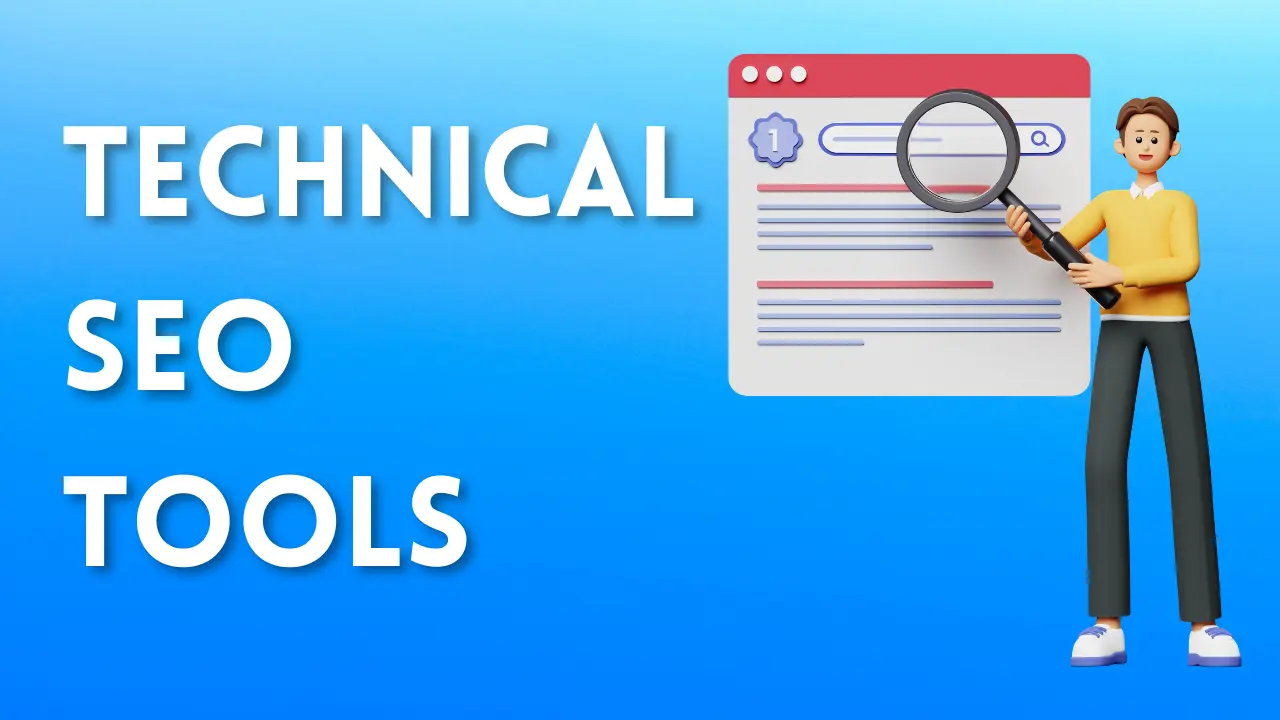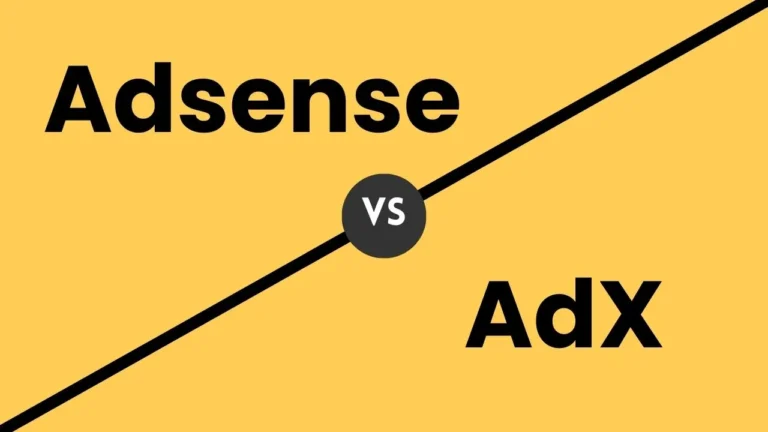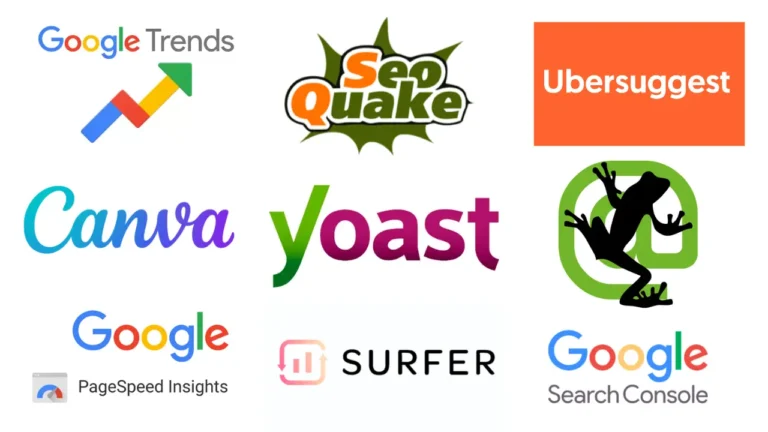5 Game-Changing Technical SEO Tools Every Website Audit Needs for Success
Hello friends…
Welcome to this article on Technical SEO Tools, suitable for everyone.
In the ever-evolving world of digital marketing, staying ahead of the curve is crucial for success. One area that demands constant attention is technical SEO, the backbone of any successful online presence. As search engines become more sophisticated, the importance of having a technically sound website cannot be overstated. This is where technical SEO tools come into play, offering invaluable insights and helping you fine-tune your site for optimal performance.
While we’ll be focusing on tools suitable for businesses of various sizes, it’s worth noting that there’s a whole category of enterprise SEO tools designed specifically for large-scale operations. These advanced platforms offer comprehensive solutions for managing complex websites and coordinating SEO efforts across multiple domains. They often include features like API access, multi-user collaboration, and advanced reporting capabilities. If you’re managing SEO for a large corporation or agency, you might want to explore our in-depth guide on enterprise SEO tools for more information.
In this comprehensive guide, we’ll explore five must-have technical SEO tools that will revolutionize your website audits and skyrocket your search engine rankings, focusing on solutions that are accessible to businesses of all sizes.
Also, download the FREE Technical SEO Checklist attached to this article.
Table of Contents
1. Screaming Frog SEO Spider: Your All-in-One Crawler
When it comes to technical SEO tools, Screaming Frog SEO Spider is a heavyweight champion. This powerful desktop program crawls websites’ links, images, CSS, scripts, and apps from an SEO perspective. It provides a wealth of information that’s crucial for any thorough website audit.
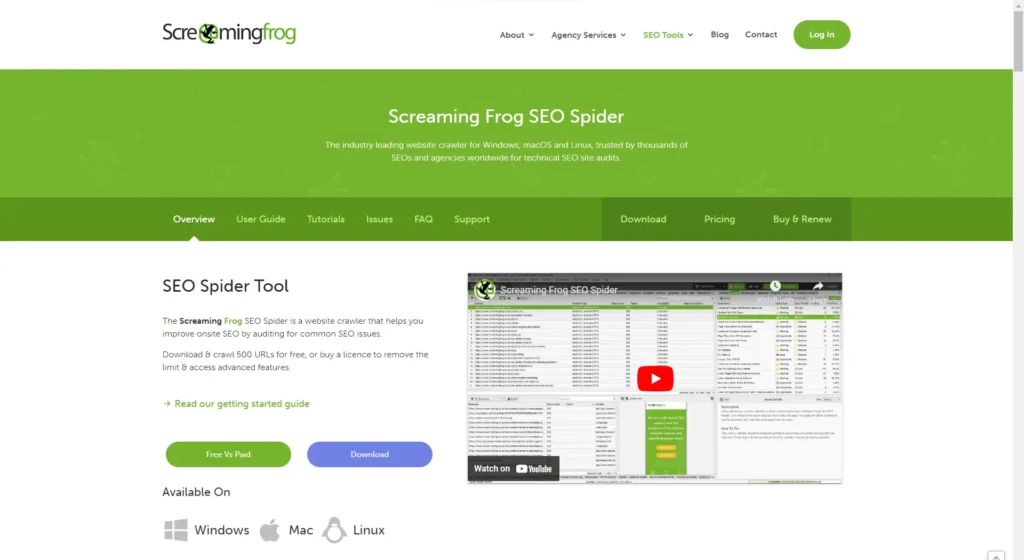
Key Features
- Comprehensive site crawling
- Identification of broken links and redirects
- Analysis of page titles and meta descriptions
- XML sitemap generation
- Integration with Google Analytics and Search Console
Why It’s a Game-Changer?
Screaming Frog offers an unparalleled depth of analysis, allowing you to quickly identify and fix technical issues that could hold your site back. Its ability to crawl both small and large websites makes it an essential tool for businesses of all sizes.
2. Google Search Console: Straight from the Source
While not exclusively a technical SEO tool, Google Search Console is an indispensable resource for any website audit. It provides direct insights from Google itself, helping you understand how the search engine giant views your site.
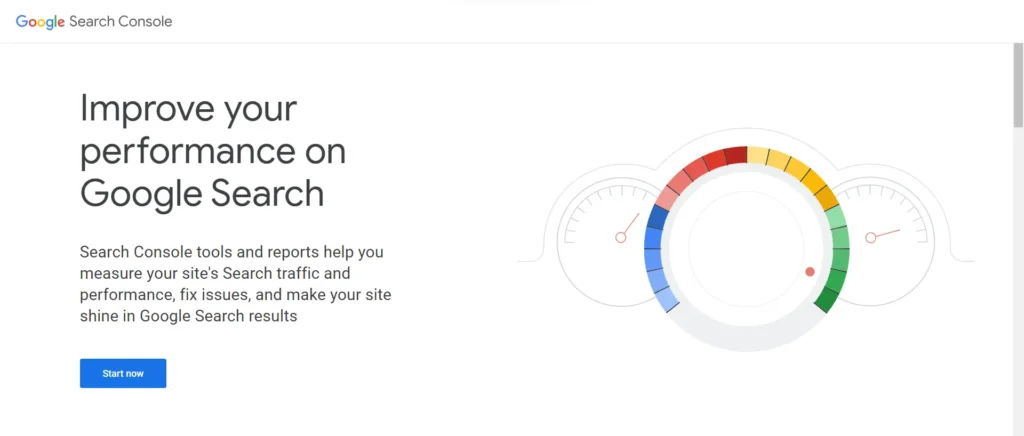
Key Features
- Performance reporting on search traffic
- Index coverage status
- Mobile usability insights
- Rich results and structured data testing
- Security issues notifications
Why It’s a Game-Changer?
Google Search Console offers a direct line of communication with Google, alerting you to critical issues and providing valuable data on your site’s search performance. Its integration with other Google tools makes it a central hub for managing your site’s presence in search results.
3. PageSpeed Insights: Speed Up Your Success
In an age where page speed can make or break user experience and search rankings, PageSpeed Insights is a crucial technical SEO tool. This free service from Google analyzes the content of a web page and generates suggestions to make that page faster.
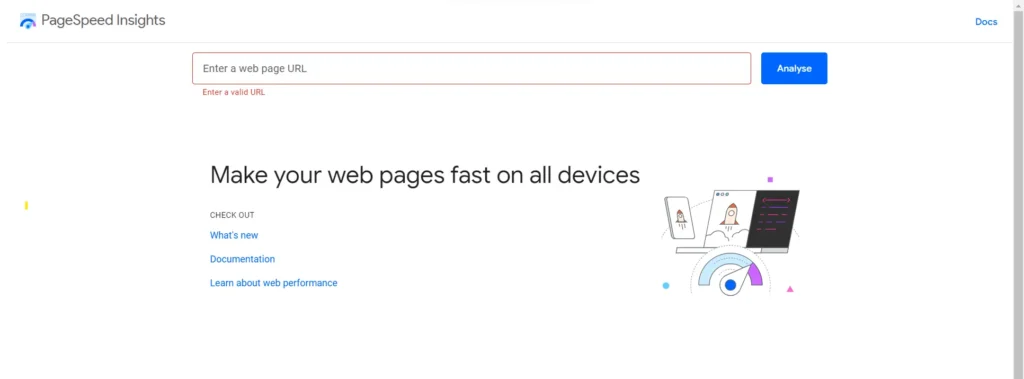
Key Features
- Separate scores for mobile and desktop performance
- Detailed breakdown of loading times
- Specific recommendations for improvement
- Real-world performance data from the Chrome User Experience Report
Why It’s a Game-Changer?
With Google’s increasing focus on page speed as a ranking factor, PageSpeed Insights provides actionable data to improve your site’s performance. Its suggestions are tailored to your specific site, making it easier to prioritize and implement changes.
4. Ahrefs Site Audit: Comprehensive Technical Analysis
Ahrefs is widely known for its backlink analysis capabilities, but its Site Audit tool is a powerhouse for technical SEO. It provides a comprehensive health check of your website, identifying a wide range of issues that could impact your search performance.
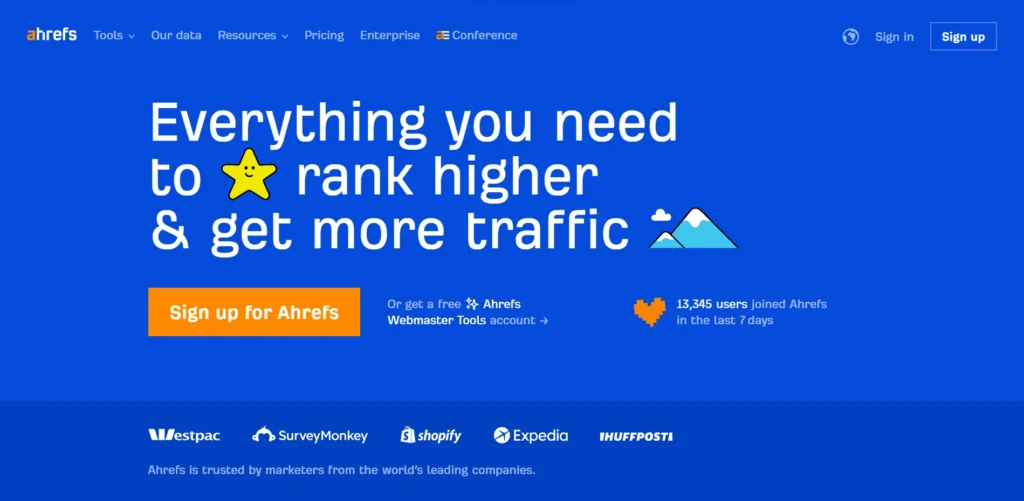
Key Features
- Crawl report with over 100 pre-defined issues
- Internal link structure analysis
- Content quality check
- JavaScript rendering
- Scheduled audits for ongoing monitoring
Why It’s a Game-Changer?
Ahrefs Site Audit offers a level of detail and customization that sets it apart from many other technical SEO tools. Its ability to track changes over time and integrate with other Ahrefs features makes it a valuable asset for ongoing SEO maintenance.
5. Schema Markup Generator: Enhance Your Rich Snippets
Schema markup is becoming increasingly important for helping search engines understand the context of your content. The Schema Markup Generator by Merkle is a user-friendly tool that simplifies the process of creating structured data.
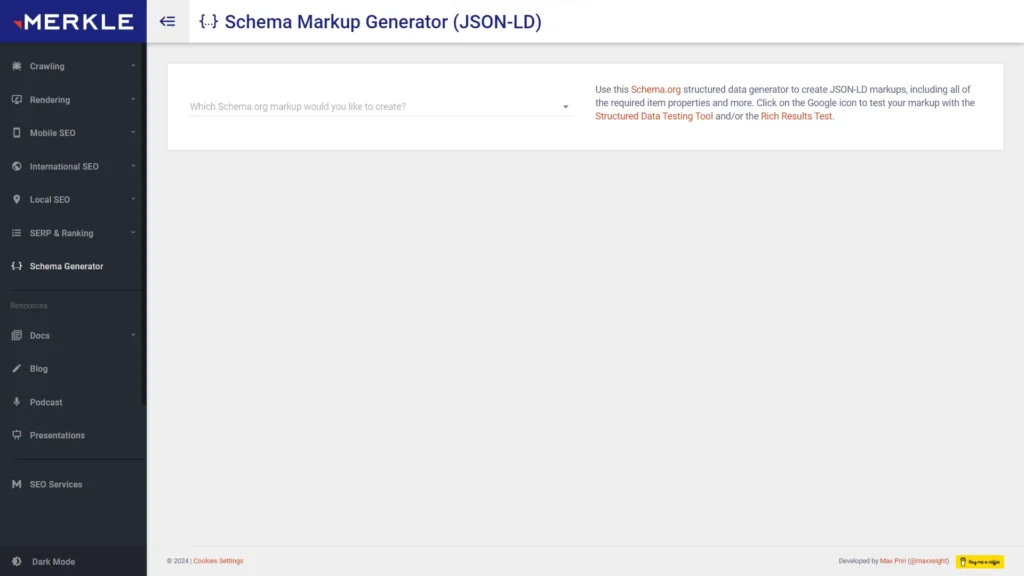
Key Features
- Support for various schema types (e.g., articles, events, products)
- JSON-LD format generation
- Preview of how rich snippets will appear in search results
- Easy-to-use interface for non-technical users
Why It’s a Game-Changer?
Implementing schema markup can significantly improve your site’s visibility in search results through rich snippets. This tool makes it accessible even for those without coding experience, allowing you to enhance your content’s appearance in SERPs easily.
Download FREE Technical SEO Checklist
Conclusion
In the competitive landscape of digital marketing, having a solid technical SEO foundation is non-negotiable. The five technical SEO tools we’ve explored – Screaming Frog SEO Spider, Google Search Console, PageSpeed Insights, Ahrefs Site Audit, and Schema Markup Generator – form a powerful arsenal for conducting thorough website audits. By leveraging these tools, you can identify and address technical issues that may be holding your site back, ultimately improving your search engine rankings and user experience.
Remember, while these tools provide invaluable insights, the key to success lies in how you interpret and act on the data they provide. Regular audits, coupled with a proactive approach to implementing improvements, will keep your website in top shape and primed for success in the search engine results pages.
As the digital landscape continues to evolve, staying up-to-date with the latest technical SEO tools and best practices will be crucial. By making these tools a cornerstone of your SEO strategy, you’re not just keeping up with the competition – you’re positioning yourself to lead the pack. So, dive in, explore these powerful technical SEO tools, and watch as your website’s performance reaches new heights!
Frequently Asked Questions (FAQs)
How often should I conduct a technical SEO audit?
It’s recommended to perform a comprehensive technical SEO audit at least once every quarter. However, ongoing monitoring with tools like Google Search Console should be done weekly to catch any immediate issues.
Can technical SEO tools replace the need for manual audits?
While technical SEO tools are incredibly powerful, they shouldn’t completely replace manual audits. These tools can streamline the process and catch many issues, but human insight is still valuable for interpreting results and making strategic decisions.
Are free technical SEO tools sufficient for a thorough website audit?
Free tools like Google Search Console and PageSpeed Insights provide valuable insights. However, for more comprehensive audits, especially for larger websites, paid tools often offer more advanced features and deeper analysis capabilities.
How do technical SEO tools impact my website’s ranking?
Technical SEO tools don’t directly impact your ranking. Instead, they help identify and fix issues that could be hindering your site’s performance in search results. By addressing these issues, you create a stronger foundation for your overall SEO efforts.
Can I use multiple technical SEO tools together?
Absolutely! In fact, using a combination of tools is often the best approach. Each tool has its strengths, and using them together can provide a more comprehensive view of your site’s technical health.
A seasoned blogger with over a decade of experience, Eric has been sharing his thoughts and ideas online for as long as he can remember. From tech tips to travel tales, he loves connecting with people through his words. Join Eric on this journey as he explores the digital world together.