Top 10 Best Free SEO Tools for Boosting Your Website Rankings
Hey folks…
Welcome to my guide on the Top 10 Best Free SEO Tools.
In the ever-evolving world of digital marketing, search engine optimization (SEO) remains a crucial factor in determining your website’s visibility and success. But let’s face it – not everyone has the budget for expensive SEO software. The good news? You don’t need to break the bank to boost your rankings. In this article, we’ll explore the top 10 best free SEO tools that can help you climb the search engine ladder and outshine your competitors. Whether you’re a small business owner, a budding blogger, or a seasoned marketer looking to maximize your ROI, these tools will become your secret weapons in the battle for online visibility.
Table of Contents
What are the Best Free SEO Tools?
Here are my top 10 picks for the best tools to use this year…
1. Google Search Console: Your Gateway to Google’s Mind
Let’s kick things off with a heavyweight – Google Search Console. This free tool is like having a direct line to Google itself. It provides invaluable insights into how Google views your site and helps you identify and fix issues that might be holding you back.
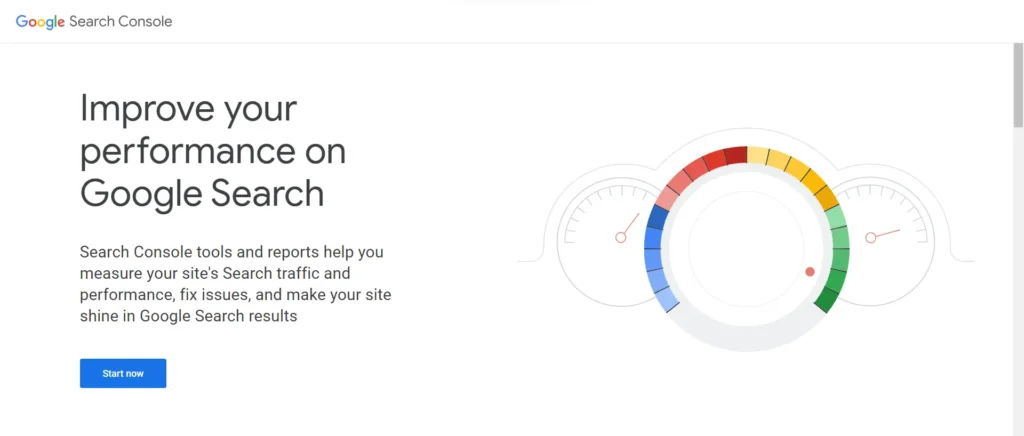
Key features:
- Monitor your site’s performance in Google search results
- Identify and fix indexing issues
- Submit sitemaps and individual URLs for crawling
- Analyze your backlink profile
- Receive alerts for critical issues
Pro tip: Use the Performance report to discover which queries are driving traffic to your site and optimize your content accordingly.
2. Yoast SEO: WordPress’s SEO Swiss Army Knife
If you’re running a WordPress site, Yoast SEO is a game-changer from the best free SEO tools. This free plugin offers a comprehensive suite of SEO tools right in your WordPress dashboard.
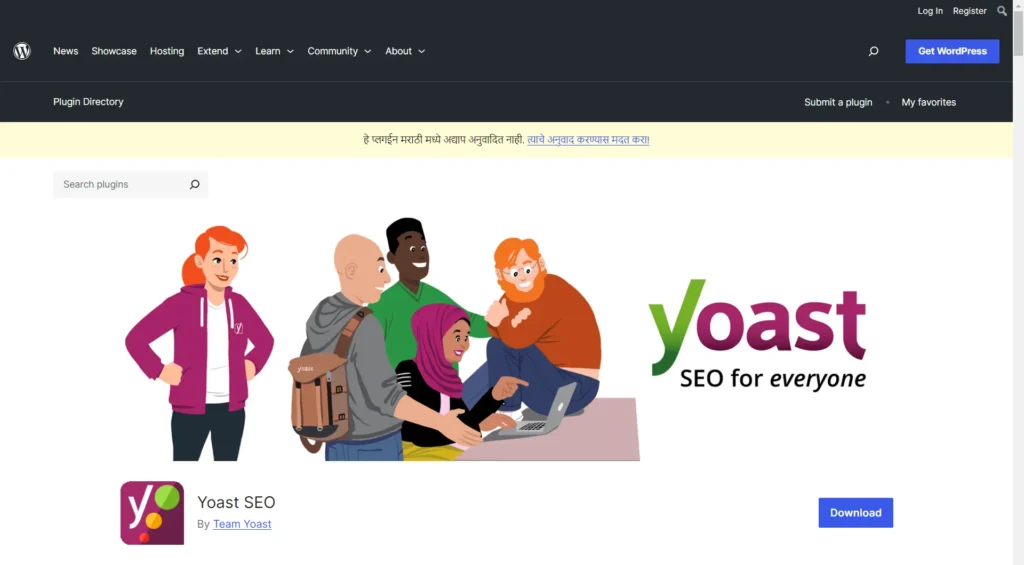
Key features:
- On-page SEO analysis and recommendations
- Automatic generation of meta tags and structured data
- XML sitemap creation
- Content readability analysis
- Social media optimization
Pro tip: Pay attention to the readability analysis – it can help you create content that’s not just SEO-friendly, but also user-friendly.
3. Google Trends: Ride the Wave of Popular Searches
Want to know what’s hot in your niche? Google Trends is your go-to tool. It shows you the popularity of search terms over time, helping you identify trending topics and seasonal patterns.
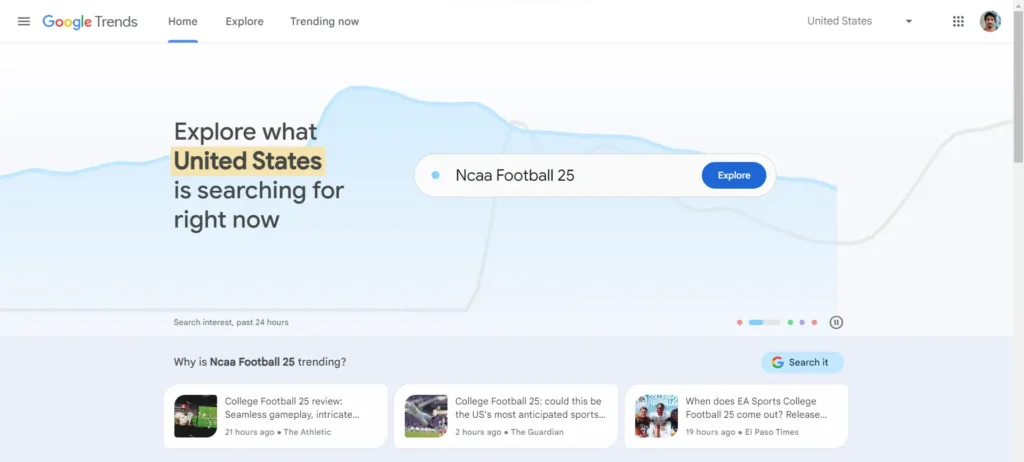
Key features:
- Compare search term popularity
- Explore related topics and queries
- Analyze regional interest
- Discover rising and breakout terms
Pro tip: Use Google Trends to plan your content calendar around seasonal trends and emerging topics in your industry.
4. Answer The Public: Uncover Your Audience’s Burning Questions
Understanding what your audience is asking is crucial for creating relevant content. Answer The Public visualizes search questions and phrases related to your keyword, giving you a goldmine of content ideas.
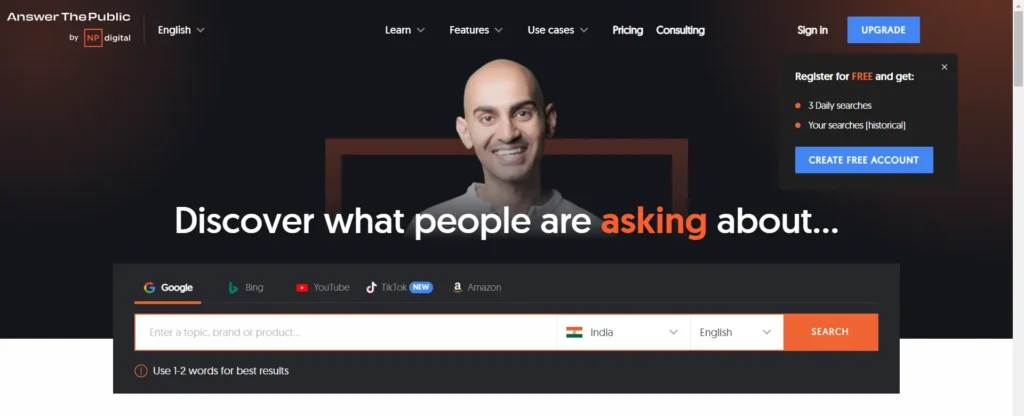
Key features:
- Generate question-based keywords
- Discover preposition and comparison queries
- Export results for further analysis
Pro tip: Use the questions you find to create FAQ sections or entire blog posts addressing specific user queries.
5. Ubersuggest: Neil Patel’s Gift to SEO Enthusiasts
Neil Patel’s Ubersuggest is one the best free SEO tools which offers a generous free tier that provides keyword ideas, content suggestions, and basic site audit features.
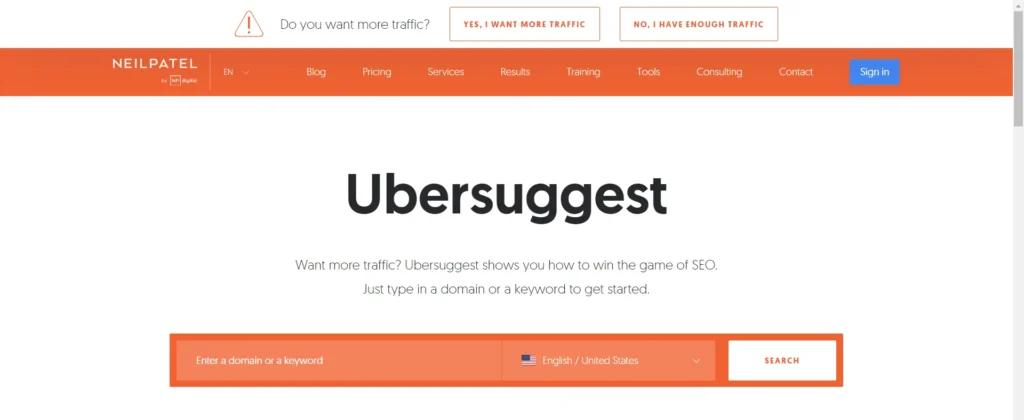
Key features:
- Keyword suggestions and difficulty scores
- Content ideas based on top-performing pages
- Basic site audit
- Backlink data
Pro tip: Use the content ideas feature to find high-performing content in your niche and create even better, more comprehensive articles.
6. SEOquake: Your Browser’s SEO Sidekick
SEOquake is a powerful browser extension that provides on-page SEO metrics for any website you visit. It’s like having an SEO expert looking over your shoulder as you browse.
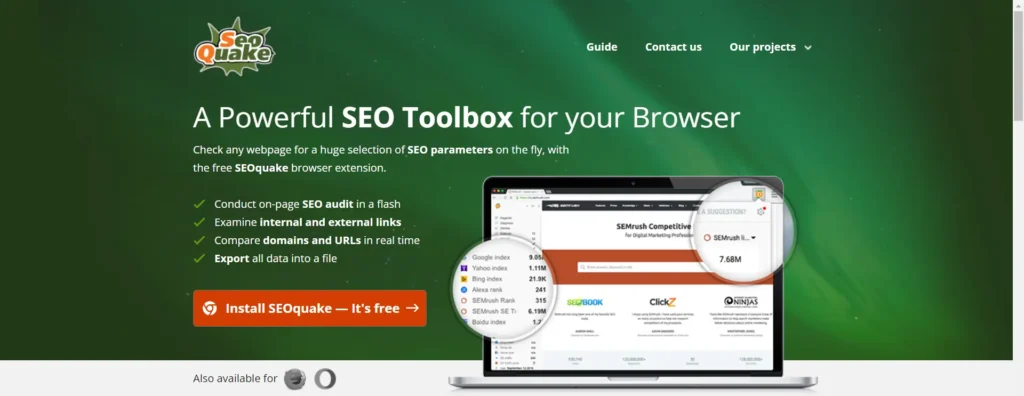
Key features:
- On-page SEO parameters
- Quick website comparison
- Export of SEO data
- Customizable parameters
Pro tip: Use SEOquake to analyze your competitors’ websites and identify areas where you can outperform them.
7. Screaming Frog SEO Spider (Free Version): Crawl Like a Pro
While the paid version offers more features, the free version of Screaming Frog SEO Spider still packs a punch. It allows you to crawl up to 500 URLs, providing detailed technical SEO insights.
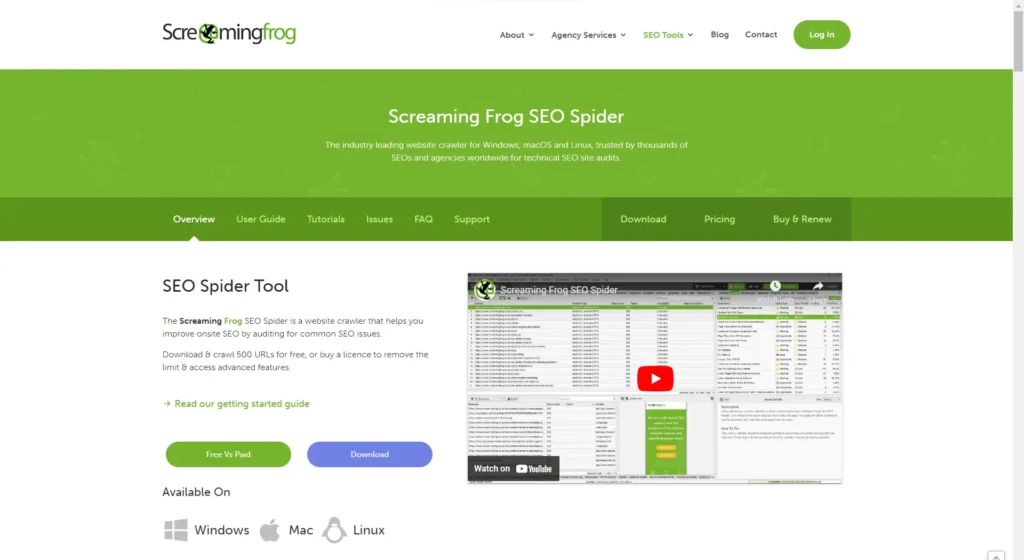
Key features:
- Identify broken links and redirects
- Analyze page titles and meta descriptions
- Find duplicate content
- Generate XML sitemaps
Pro tip: Use Screaming Frog to conduct regular site audits and catch technical SEO issues before they impact your rankings.
8. Google PageSpeed Insights: Speed Up Your Success
Site speed is a crucial ranking factor, and Google PageSpeed Insights helps you identify and fix performance issues on both mobile and desktop versions of your site.
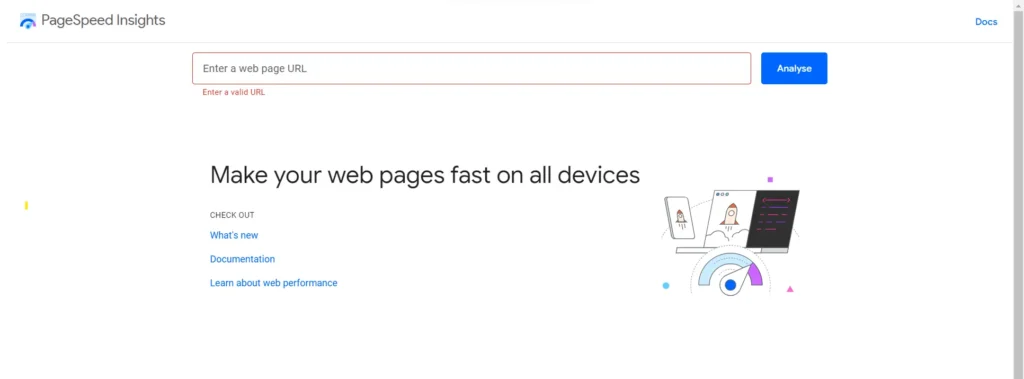
Key features:
- Detailed performance analysis
- Specific recommendations for improvement
- Real-world performance data
- Separate mobile and desktop analysis
Pro tip: Focus on the “Opportunities” and “Diagnostics” sections to prioritize your site speed optimization efforts.
9. Keyword Surfer: Surf the SERP with Ease
Keyword Surfer is a free Chrome extension from the list of best free SEO tools that provides search volume data directly in Google search results. It’s like having a mini keyword research tool right in your browser.
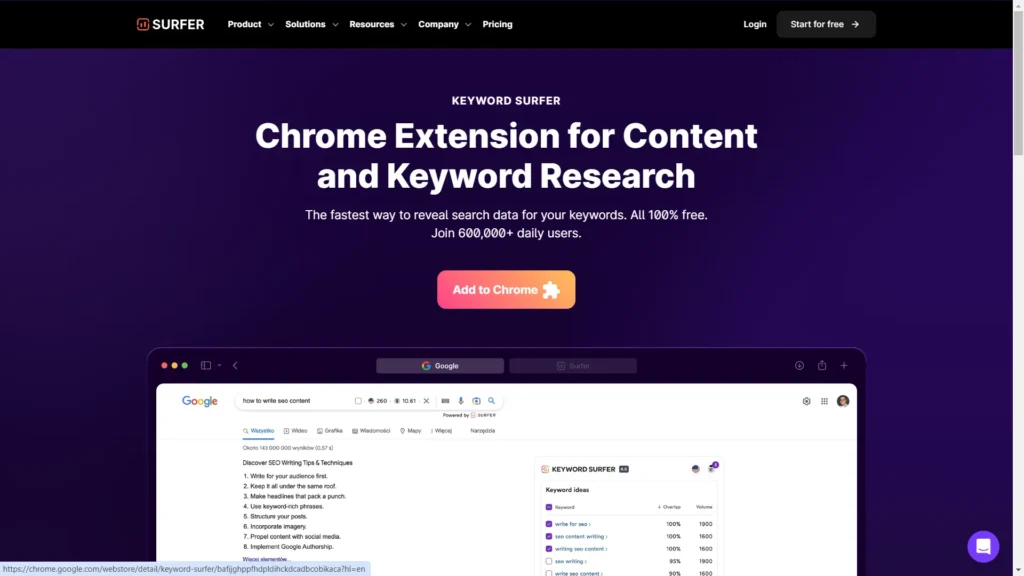
Key features:
- Search volume data in Google SERPs
- Related keywords with search volumes
- On-page word count and keyword density
- SERP similarity analysis
Pro tip: Use Keyword Surfer to quickly gauge the potential of different keyword variations as you’re brainstorming content ideas.
10. Canva: Design Your Way to Better Engagement
While not strictly an SEO tool, the free version of Canva can help you create eye-catching images and infographics that boost engagement and encourage social sharing – factors that indirectly impact your SEO.
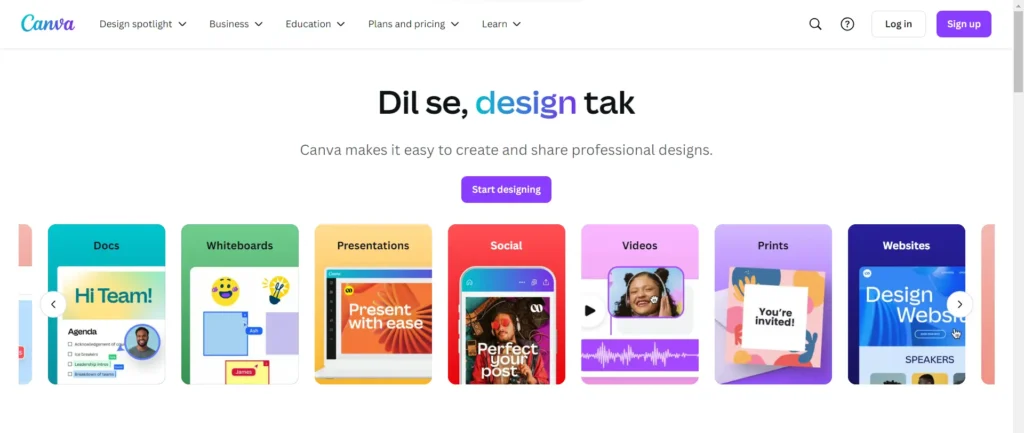
Key features:
- Wide range of templates for various social platforms
- Easy-to-use drag-and-drop interface
- Huge library of free elements and photos
- Ability to upload your own images
Pro tip: Use Canva to create custom featured images for your blog posts and social media shares to increase click-through rates.
Conclusion
Embarking on your SEO journey doesn’t have to be an expensive endeavour. With these 10 best free SEO tools at your disposal, you’re well-equipped to boost your website’s rankings and visibility. Remember, the key to SEO success isn’t just having the right tools – it’s about using them consistently and strategically.
Start by incorporating these best free SEO tools into your regular workflow. Use Google Search Console to keep a pulse on your site’s health, leverage Yoast SEO for on-page optimization, and tap into Google Trends and Answer The Public for content inspiration. Conduct regular technical audits with Screaming Frog, speed up your site with PageSpeed Insights, and enhance your keyword strategy with Ubersuggest and Keyword Surfer.
Don’t forget the power of visuals – use Canva to create engaging images that complement your optimized content. And always keep an eye on the competition with SEOquake. The list of these best free SEO tools can be very helpful in the daily routine of blogging.
SEO is a marathon, not a sprint. But with these powerful best free SEO tools in your arsenal, you’re well-positioned to steadily climb the rankings and achieve long-term success. So, what are you waiting for? Dive in, explore these best free SEO tools, and watch your website soar to new heights in the search results. Your journey to SEO success starts now!
Do read my other article about the Best Enterprise SEO Tools for organisations! You may check the detailed review on another popular SEO tool called ahrefs.
Frequently Asked Questions (FAQs)
How often should I use these SEO tools?
It depends on the tool and your needs. Some, like Google Search Console, should be checked weekly. Others, like Screaming Frog, can be used monthly for site audits. Tools like Keyword Surfer can be used daily during your research phase.
Can free SEO tools really compete with paid ones?
While paid tools often offer more features and data, free tools can still provide significant value. Many successful websites have been built and optimized using only free tools. The key is to use them strategically and consistently.
Do I need technical skills to use these tools?
Most of these tools are designed to be user-friendly. However, understanding basic SEO concepts will help you make the most of them. Don’t be afraid to dive in – many offer tutorials or have active user communities for support.
How long does it take to see results from using these tools?
SEO is a long-term game. While you might see some quick wins (like fixing critical errors found by Google Search Console), significant ranking improvements typically take 3-6 months of consistent effort.
Can these tools guarantee top rankings?
No tool can guarantee top rankings. These tools provide insights and help you optimize your site, but search engine algorithms consider numerous factors. Consistent, quality work is key to improving your rankings over time.
A seasoned blogger with over a decade of experience, Eric has been sharing his thoughts and ideas online for as long as he can remember. From tech tips to travel tales, he loves connecting with people through his words. Join Eric on this journey as he explores the digital world together.

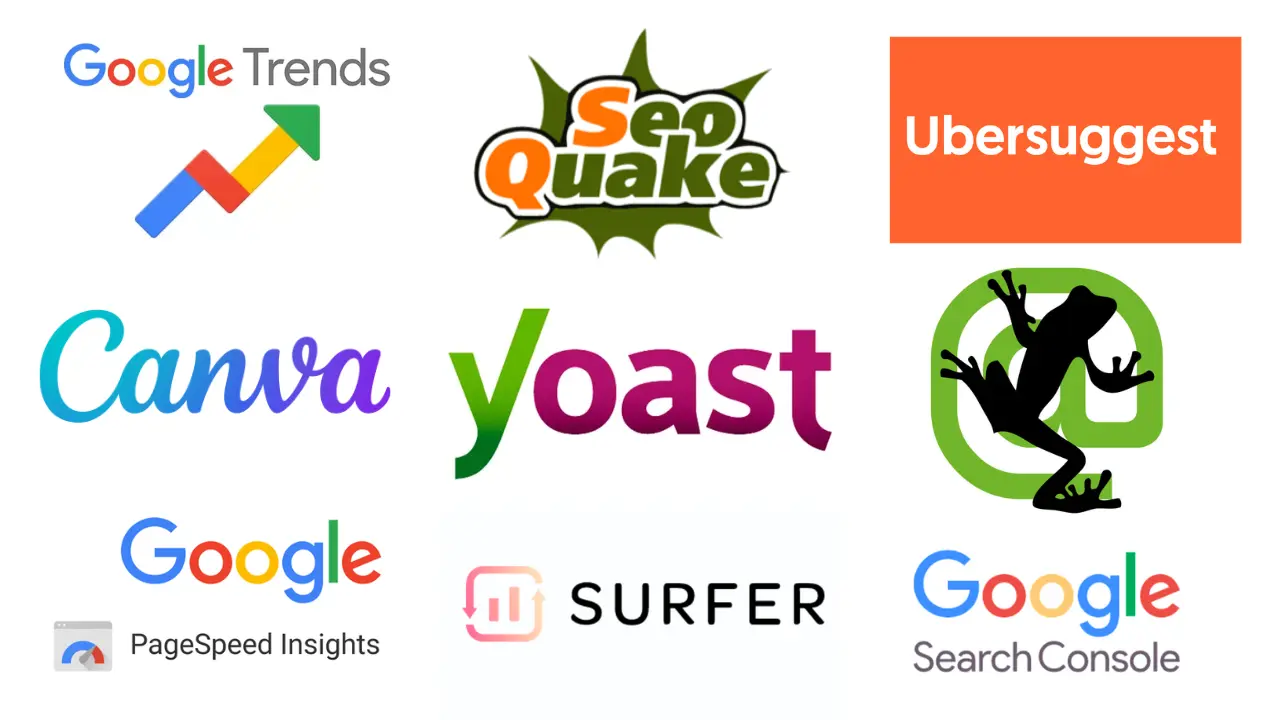

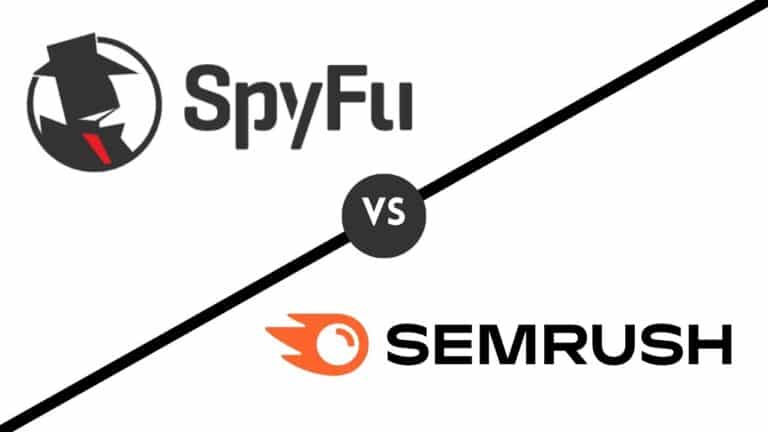





5 Comments